In this digitalized world, the computer has become a regular need for us, be it in a job, or study, or during leisure time. This has brought with it a peculiar problem of eye strain. Working adults aren’t the only ones affected. Children staring at tablets, television, and mobile, too have these issues, especially if posture and lighting conditions are improper.
Computer vision syndrome is a group of eye strain and vision-related problems that result from prolonged computer, tablet, e-reader, and cell phone use. Research shows that 80-90% of people who spend 3 or more hours a day with computers are liable to have at least some symptoms.

How do Computers affect your eyes?
Viewing a digital screen is different than reading a printed page. When you work at a computer, your eyes have to focus and refocus on changing images on the screen all the time. This requires a lot of effort from your eye muscles. To make it worse, the following things add up the discomfort:
- Working longer than 3-4 hours continuously
- Contrast and glare from the screen
- Improper distance and angle from head to the screen
- Inappropriate sitting posture
- Inadequate surrounding light
- Infrequent blinking of eyes
You are more likely to have problems if you already have eye trouble, if you need glasses but don’t wear them, or if you wear the wrong prescription for computer use.
Inadequate sleep, unhealthy food and tobacco-smoking worsen this issue.
What are the symptoms?
After few minutes or hours of computer use, you may notice:
- Blurred vision
- Double vision
- Dry eyes
- Red eyes
- Eye irritation
- Headache
- Neck or back pain
Many of these symptoms are temporary and will decline after stopping computer work or the use of digital devices. However, some individuals may experience them, even after stopping work. If you don’t do anything to stop them, they can recur and worsen. You can also have issues with your work performance.
How is it treated?
Few simple changes to your work space can improve your symptoms and prevent new problems:
Regular eye check-up: Visit your eye doctor regularly for examinations and to keep your prescriptions up to date. Get your kid’s eye checked, too.
Arrange your desk: The computer screen should be 15-20 degrees below eye level as measured from the center of the screen and 20-28 inches from the eyes.
Sitting position: Your chair should be comfortably padded and conform to your body. Chair height should be adjusted so that your feet rest flat on the floor.
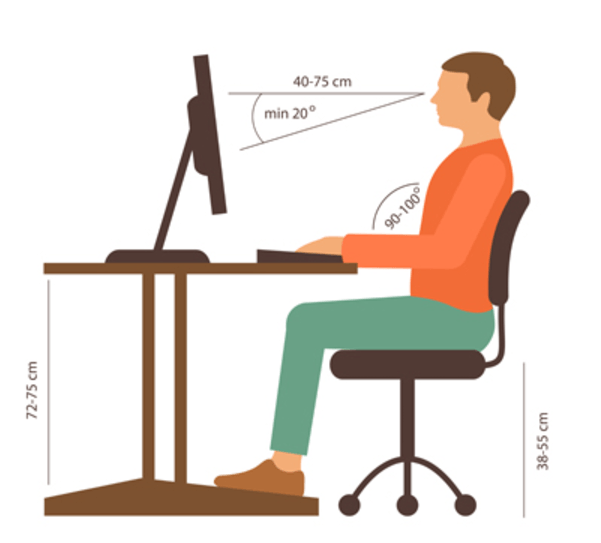
Surrounding illumination: Surrounding light should not be too dim or too bright. Position the computer screen to avoid glare from windows and overhead lights.
Cut the glare: You can add a glare filter to your monitor. Eyeglasses and contact lens can also be shielded with anti-reflective coating.
Give your eyes a break: Follow the 20-20-20 rule. Look away from the screen every 20 minutes and look at something around 20 feet away for about 20 seconds. Stand up and walk around. You can wash your face with cold water.
Blink eyes frequently : It naturally keeps your eyes moist and avoids dryness while using computer.
General measures : Sleep well for 7-8 hours a day. Avoid junk foods. Stop smoking-tobacco use.
Contact your eye doctor: In case of recurrent symptoms of computer vision syndrome even after following the above measures, contact your eye doctor. Your doctor will do a detailed examination and advise you of the treatment accordingly.
Read more on Eye Care Tips
Shekar Eye Hospital’s strengths in Treating Computer Vision syndrome
Shekar Eye Hospital prides itself on our excellence in treatment related to Eye ailments. We enjoy a bright record or visual recovery results among all our patients. This is possible due to a combination of expert ophthalmic surgeons, physicians, IOL implantation specialists, hi-tech resources.






